Virtualization allows you to view many computers as a single computing resource, or a single machine as many individual computers. From the storage angle, virtualization can make one large storage asset look like many smaller ones, or the other way around — make many small storage devices appear to be one single device.
What end results can your business expect from virtualization? It can be reliability and high availability of your IT resources. It can also be scalability, agility, or unified security and management. Or the result can be dramatic improvement of overall system performance.
Virtualization has many facets, and knowing what these are can help you decide how you might implement virtualization in your unique situation. The different aspects of virtualization are: network virtualization, storage virtualization, application virtualization, access virtualization, and processing virtualization.
Network virtualization results in a view of the network (from the user’s perspective) that is different from the physical view and because of this, the user’s computer may only see the systems the administrator allows him to access. This type of virtualization makes several links appear to be a single link in the network.
In storage virtualization, your hardware and software technology can hide the real location of your storage systems and the device you are actually using to store applications and data. This aspect of virtualization enables other systems to transparently share the same storage devices.
Application virtualization. allows application software to run on different operating systems and hardware platforms. More advanced implementations of this technology can restart an application in case of unplanned outage, spawn another instance of an application that falls below service-level expectations, or balance the workloads of multiple instances of an application.
When you use access virtualization, any authorized device can access any application without the former having to know too much about the latter, or vice versa. The application sees a device it has become familiar with, while the device sees an application it is capable of displaying. With the use of specialized hardware, users may be allowed to share a single client system, or a single user may be allowed to see displays from multiple systems.
Processing virtualization makes it possible to hide physical hardware configuration from system services, applications, or operating systems. It can make one system seem like many, or many systems look like a single resource. With processing virtualization your business can achieve a number of goals: raw performance, agility, high scalability, or system reliability/availability. The technology further allows your business to consolidate multiple systems into one.
Your choice of virtualization technology depends upon what you are trying to accomplish with your networked system. You can explore your virtualization needs more deeply with the help of ICT Shift
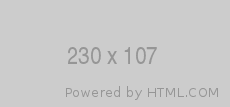
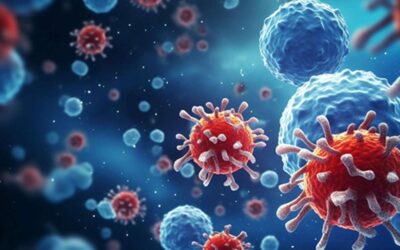


0 Comments